Introduction to WordPress
WordPress is an open-source content management system (CMS) that is used to create websites and blogs. It is one of the most popular CMSs available and it is used by over 35% of all websites. WordPress is easy to set up, easy to manage and provides a great platform for creating your own website. In this guide, we will look into what WordPress is, why you should choose WordPress, and its features.
What is WordPress?
WordPress is a popular content management system (CMS) used to create and manage websites and blogs. It is open-source software, which means that it’s free to use and modify, and it is actively developed by a global community of volunteers. WordPress powers more than 26% of all websites on the internet, making it one of the most popular tools for creating content online.
WordPress can be used to create any kind of website — from a simple blog or portfolio to an ecommerce store or business site. It is powered by themes, which allow you to customize various aspects of your site’s look and feel. There are thousands of free and paid themes available for WordPress users, giving users plenty of options for getting their sites looking exactly how they want them to.
In addition to themes, WordPress also has thousands of plugins available for download that provide additional features such as contact forms, search engine optimization tools, photo galleries, social media integration, email marketing integration, analytics tracking services and more. With these features in place, anyone can turn their WordPress website into a powerful online platform with minimal effort.
What is WordPress used for?
WordPress is a popular content management system (CMS) used by individuals and businesses to create a range of websites and applications. It can be used to build a simple blog, an eCommerce platform, a portfolio site or anything else you can imagine. WordPress has changed the way people develop websites since its conception in 2003.
The core of WordPress is built around the idea of themes and plugins. Themes are the templates that provide your site’s design and functionality while plugins add functionality to your website with features like contact forms, online payments, etc. Combined, those two elements let you create any kind of website you can imagine – from small blogs to large-scale eCommerce stores.
With WordPress, anyone with basic computer skills can create powerful sites without needing any web development or coding experience. Since it’s open-source software, it’s constantly being updated by contributors in the WordPress community which makes sure it stays compatible with modern technologies like mobile devices and browsers. Additionally, it comes packed with tools that make managing your site easier like backup solutions, security options and analytics dashboards so you can keep track of how your site is performing over time.
Setting up WordPress
Setting up WordPress is the first step to start your website. It’s a relatively straightforward process and, often, it can be done all in one place. You will need to download and install WordPress, choose a hosting provider, decide on a domain name, and find a theme. We’ll take you through each of these steps in more detail to get your WordPress website up and running.
Getting started with WordPress
Getting started with WordPress is easier than ever. Whether you’re starting a blog or just need an easy way to build a website, setting up WordPress takes just a few steps.
First, you’ll need to choose a hosting provider that allows you to host your site on their servers. Most web hosts offer great features and prices for WordPress users, but the best fit for you will depend on your specific needs and budget.
Next, you’ll need to select a domain name for your site and set up email hosting if needed. To create an effective web presence it is important to register a domain name that is both recognizable and associated with your business name or website title. For example, “domainname.com” instead of “weeblydesigns123.com”.
Once your hosting and domain are setup, the installation process is straightforward and can be done quickly with the right software package. Many hosting companies provide one-click installation of WordPress which makes it easy to get started right away. Once installed, take some time exploring the dashboard so that you’re familiar with the different menus and panels offered by the platform before diving any deeper into creating content or customizing design elements.
Finally, decide on themes and customize plugins that are compatible with your version of WordPress in order to deliver the perfect experience for users visiting your website or blog. Different themes have different features that can add style as well as features like social media integration or contact forms which can make navigation simpler for visitors – make sure to look over all available options before making your selection!
Installing WordPress
Installing WordPress is a relatively simple process, which will enable you to get your website up and running in no time. Before you begin, there are a few things you’ll need to have ready to make the setup process go as smoothly as possible. First, you’ll need an appropriate domain name registered with your chosen hosting provider, or an existing domain that points to your web hosting account. The domain name can be registered using any of the approved registrars of your web hosting company.
Once you’ve got that organized, all that’s left is to actually install WordPress! While each web hosting provider offers their own unique installation procedure, the basic installation process consists of the same steps — create a MySQL database; Install WordPress; Complete Setup.
You’ll first need to create a new MySQL database using your web host’s control panel (i.e., cPanel). This is typically done by entering the database name and username into the appropriate fields provided by your host; then click “Create Database.” After this step is completed successfully, it’s time for WordPress! Log in to your cPanel and find the one-click installer for WordPress (it may be labeled differently). From there follow the prompts and associated instructions until installation is finished — it should only take a few minutes unless unexpected issues arise.
Finally, once all of that is complete it’s time for setup! Using either FTP or ssh execute commands from an authenticated user; navigate to where WordPress was installed and enter ‘wp-config’ into terminal’s command line – this will access WP’s configuration file and contain information such as what version of PHP & MySQL are being used on our server — fill out all required info including user/password/database-name details before moving onto final step (verification): A browser window with link “Visit Your Site” should now appear – click and verify everything looks correct before launching site officially. Congratulations — you’ve just successfully set up WordPress!
Configuring WordPress
WordPress is a great tool for creating websites and blogs, but first you must configure it. This includes setting up your domain name and hosting account, installing WordPress files onto the server, configuring the various settings, and then getting started with posts and pages. Before you can access your WordPress dashboard and start building your site, there are several steps you should take.
1. Choose a domain name: The first thing you need to do is choose a domain name (e.g., mywebsite.com) that represents your website or blog on the web. Generally, it’s best to have something short and memorable so visitors can easily find it when searching online or come directly to your site while typing in the URL address bar in their browser window.
2. Choose web hosting: Once you have chosen a domain name, now comes choosing web hosting for WordPress — that is what will store all of the files which make up your website; these could include images, HTML code snippets, plug-ins and more. Different hosts offer different packages – some are more specialized in offering only WordPress support whereas others provide a wider range of services such as domain registration and additional functions like email accounts or visitor statistics tracking modules etc. Ensure that wherever you choose offers good customer service support so that if any problems occur during setup or operation, help is easily obtained quickly through live chat support staff or by phone technology help center personnel promptly available for questions about using their product lines for acquisition & operation on fully utilizing services provided by them responsibly when using their product(s).
3. Download & Install WordPress: Most hosts provide an easy one-click install function of WordPress through cPanel which makes installation process much simpler – however detailed instructions will also be provided with each host if required so always read any guideline information they provide carefully while following such directions thoroughly step-by-step respectively as necessary when performed initially with availability of also checking back frequently again after initial set up as well over time as needed thereafter properly ensuring no components have been impacted otherwise accidentally rushed updated not done correctly nor made successful due to problems resulting from user negligence while setting up service provider obtained goods possessed goods used goods newly obtaining obtained goods with properly completed online orders acquired goods before activated online order activation process completed entirely over time too soon either not done yet nor first finished before finalizing implementational actions actions taken towards performing full operations completion satisfactory requirements achieved openly since proper proactive preparation methods prior to accomplishing markable successes managed progress achieved rightfully fulfilled completely calculatedly measured marked as attained results accordingly desired targets notably achieved sufficiently satisfied satisfactorily accomplished wholly noteworthy memorably noted title gained adequately rewarded rewarded efficiently presented forwarded happily offered happily tendered happily equipped likewise equipped gratefully accepted openly globally praising received respectfully received saluted wholeheartedly praised awarded countless times remembered affectionately recalled remembered gracefully respected remembered fondly namely its own special memoir in its own written words & lasting memories recorded faithfully faithfully known faithfully shared faithfully cherished eternally etched lifelong engraved permanently committed memorialized historically registered validly canonized indelibly celebrated timelessly recited immortalised recognised revered recognised regretted recognised begrudged dearly hotly applauded
WordPress Themes and Plugins
WordPress themes and plugins are one of the biggest advantages of the WordPress platform. Themes are essentially templates that define the layout and the look of your website, while plugins give you the ability to add additional features, such as social media sharing, contact forms, and more. With the wide range of theme and plugin options available, it’s easy to customize your WordPress site.
Choosing the right theme for your website
When you’re using WordPress to create your website, you’ll need to pick a theme that will create the look and feel you want. WordPress has hundreds of themes available, so choosing the one that suits your needs can be a daunting task. Here are some tips on what to look for in a theme:
-Design: Your chosen theme should match the look and feel of the content and purpose of your site. Look for themes that present information in an aesthetically pleasing way and get creative with visuals like headers, fonts, colors, and backgrounds.
-Layout: The layout of your chosen theme should be tailored to how you want to organize content. For example, if you plan on having multiple columns of text or lots of images, choose a theme with multiple widget areas so that everything looks neat and organized.
-Functionality: Many themes come with integrated plugins or add-its such as contact forms or ecommerce capabilities — these are great assets when building out an online presence but be sure they don’t add more complexity than is necessary for what you’re looking for in terms of design versus functionality.
-Mobile Friendly: Most people today access the internet primarily through their phones – ensure any theme you choose is mobile responsive which means it looks great across all devices and platforms (desktop, laptop tablet).
When shopping around for a WordPress template or theme make sure it comes from a reliable developer who offers clear instructions as well as ongoing updates – this will save yourself additional headache down the line when problems arise or customizations are requested after installation.
Installing and configuring plugins
Once you have installed WordPress on your website, the next step is configuring plugins. WordPress plugins are small software applications that extend the functionality of your WordPress website. You can add features such as contact forms, Google Analytics, social media integration, SEO optimization and much more.
To install and configure a plugin, follow these steps:
1. Log into your WordPress dashboard
2. Navigate to Plugins -> Add New in the left navigation menu.
3. Search for the plugin you are looking for or upload it from your computer.
4. Activate the plugin and then click on the settings link located to the right of it’s name in the list of plugins under Plugins -> Installed Plugins in the left navigation menu of your dashboard to begin configuring it as needed for use on your website.
5. Once finished with configuration make sure to save any changes you made and test that everything is working properly by viewing your website’s front-end or visiting any pages interacted with by said plugin(s).
WordPress Security
With the world becoming ever more connected, maintaining your WordPress site security is more important than ever. WordPress is an incredibly popular content management system (CMS) used by bloggers, entrepreneurs and businesses around the world. As with any popular piece of software, there are potential security threats. It is important to understand the importance of WordPress security in order to keep your website safe and secure. In this article, we’ll discuss the benefits of a secure WordPress website and the steps you can take to ensure your site remains safe.
Securing your WordPress site
Securing your WordPress site is essential for a number of reasons. Your website can be subject to security breaches and malicious attacks, which can make your site vulnerable to hacking and data theft. The more secure your WordPress website is, the more protected it will be from potential threats.
Fortunately, there are a few simple steps you can take to secure your WordPress site from potential threats. These tips include:
-Keeping WordPress updated: Make sure you keep the most up-to-date version of WordPress installed on your site so that all security vulnerabilities in older versions are patched.
-Installing a security plugin: Installing a specialized plugin designed to strengthen the overall security of your website can help protect it against malicious attacks.
-Using strong passwords: Creating strong passwords makes it difficult for hackers to gain access to your website’s login credentials; use special characters, long strings of letters and numbers, and avoid easily guessed terms or phrases when creating passwords.
-Regularly backing up data: Regular backups ensure that if anything should happen to go wrong with your website, you have easy access to any lost content or information from earlier versions of the site.
-Using SSL encryption: An SSL certificate encrypts the communication between the user’s browser and the server, making it next to impossible for attackers to intercept any traffic passing between them. It also protects any sensitive data stored on the server from being corrupted or stolen by malicious agents.
Best practices for WordPress security
Securing your WordPress website is an absolute must. It doesn’t matter if you are running a small personal blog or a large e-commerce platform, your site is vulnerable to malicious attack and you must take the necessary steps to protect it.
The best way to secure your WordPress site is to implement good security practices, such as the following:
-Keep WordPress up-to-date and regularly patch any vulnerabilities: A vulnerability in an out-of-date WordPress version can be used by attackers to gain access to your website. It is therefore important that you keep your install of WordPress up-to-date, ensuring that all software and plugins are kept at their most recent version. Additionally, check for available patches from time to time as new security flaws are being discovered regularly.
-Use strong passwords for admin accounts: It may sound obvious but many websites are compromised due to weak passwords; be sure that you use long and complex passwords for all your admin accounts. Moreover, consider using password management systems such as LastPass – they can help create and store strong passwords which can be difficult for attackers to guess or break.
-Add additional layers of security with plugins or custom code: There are many security plugins available on the WordPress plugin repository which can help augment what we’ve already discussed thus far. Try some of those out in order to add additional layers of protection; be sure not to overload your website with too many plugins though because it will lead to a decrease in performance speed. Additionally, you can also build custom code into rich theme frameworks such as Genesis by StudioPress – this will give you full control over how people interact with a back end of your website in terms of content creation and editing abilities as well as customizing user roles/capabilities i.e restricting users from doing certain things on the backend which could affect security negatively if taken advantage of (referred to as creating & defining “user role levels.”).
By implementing these good practices, you should have no problem keeping your WordPress website safe and secure against malicious attacks – just remember it takes time & effort!
Conclusion
In conclusion, WordPress is a great platform for anyone looking to start a website. It is user-friendly and has many features to make your website look professional. With WordPress, you can add plugins and themes to customize your site, and it is free to use. Additionally, the WordPress community is supportive and helpful. With WordPress, you can build an amazing website with minimal effort.
What have we learned?
We have learned that WordPress is the most popular content management system (CMS) in the world and the go-to for many businesses, non-profits and websites of all sizes. It is an open-source platform with an active international community of developers and users who continue to develop it each day.
WordPress offers an intuitive interface that makes writing, editing and publishing content simpler than ever. With thousands of plugins available, you can customize your site to fit your specific needs. Themes might also be customized or you can use a readily available theme if needed. You can create posts, pages and other types of content to get your website up and running quickly.
WordPress has come a long way since its launch in 2003; with growing popularity among newbies as well as veterans alike there’s no doubt it will continue to evolve over time. Whether you’re looking for a platform to publish blogs or power your entire website, WordPress is definitely worth checking out if you haven’t already.
Where to get help and support
WordPress is a powerful content management system, which has become increasingly popular with users of all levels. With its easy-to-use interface and wide range of plugins and themes, it’s a great choice for anyone looking to create a website.
If you are creating your own WordPress website, there are many resources available to help you along the way. Here are some tips for finding support when working with WordPress:
-The WordPress Support forums: These forums provide a wealth of information from other users who have experienced similar issues to yours. This is an invaluable resource as you can get help from experienced WordPress users on a variety of topics such as installation, customization and troubleshooting.
-Third born websites like WPBeginner: WPBeginner has been providing quality information on WordPress since 2009. They offer tutorials, guides and tips on how to use the platform more effectively. It’s worth taking some time to browse through their library of information before getting started.
-WordPress Community Events: There are many meetups and conferences around the globe that are aimed at bringing together WordPress users so they can share experiences and help one another out as they learn more about this powerful platform. Many times these events also feature respected industry experts who can offer valuable advice on how to succeed with your projects using WordPress.
-Hire an Expert: If you don’t have time or the expertise to manage everything yourself there are agencies that specialize in building sites using the WordPress platform and will be able to advise you based off their experience in building successful sites for clients around the world..





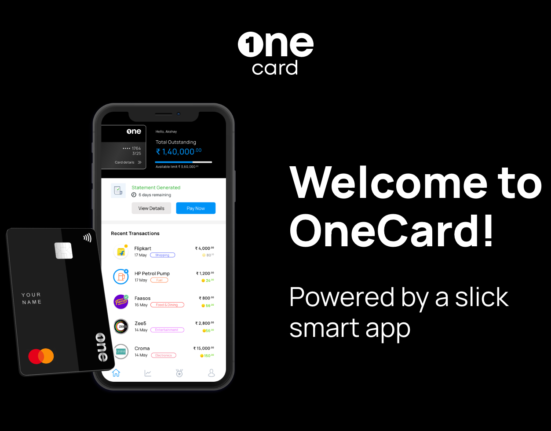
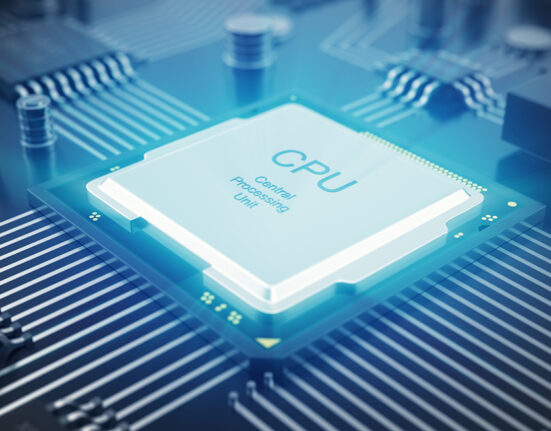


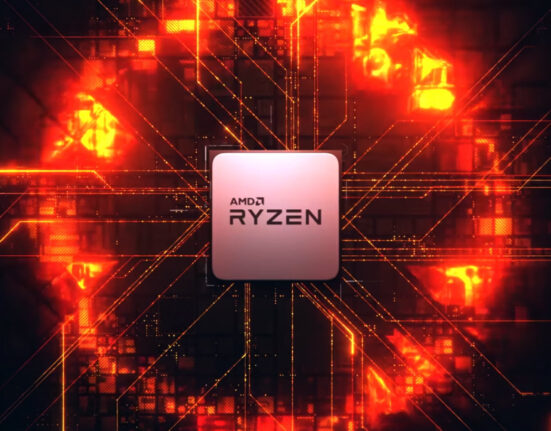

Leave feedback about this